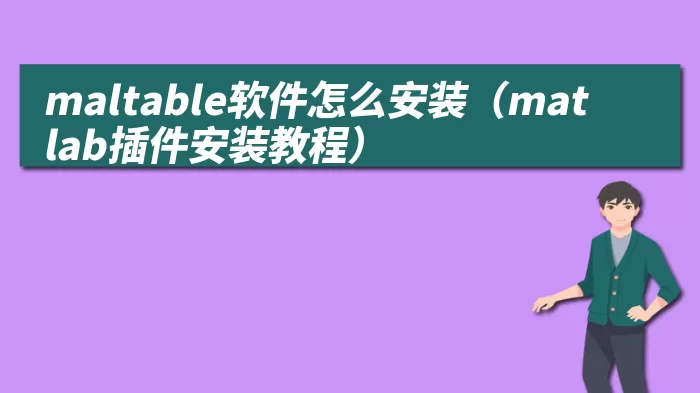
软件简介Software Introduction
MATLAB是matrix&laboratory两个词的组合,意为矩阵工厂(矩阵实验室),软件主要面对科学计算、可视化以及交互式程序设计的高科技计算环境。它将数值分析、矩阵计算、科学数据可视化以及非线性动态系统的建模和仿真等诸多强大功能集成在一个易于使用的视窗环境中,为科学研究、工程设计以及必须进行有效数值计算的众多科学领域提供了一种全面的解决方案,并在很大程度上摆脱了传统非交互式程序设计语言(如C、Fortran)的编辑模式
MATLAB is a combination of the two words matrix&laboratory, which means matrix factory (matrix laboratory). The software mainly faces the high-tech computing environment of scientific computing, visualization and interactive programming. It integrates many powerful functions such as numerical analysis, matrix calculation, scientific data visualization, and nonlinear dynamic system modeling and simulation in an easy-to-use window environment. It is used for scientific research, engineering design, and many sciences that must carry out effective numerical calculations. The field provides a comprehensive solution, and to a large extent get rid of the editing mode of traditional non-interactive programming languages (such as C, Fortran).
Matlab特性Matlab features 语言简洁、灵活(核心代码主要利用C语言来实现)language introduction, flexibility (the core code is mainly implemented in C language) 丰富的运算符Rich operators 自由度高High degree of freedom 强大的图形功能(二维三维甚至四维图形的绘制和处理)Powerful graphics functions (drawing and processing of two-dimensional, three-dimensional and even four-dimensional graphics) 丰富的工具箱Rich toolbox 源程序的开放性The openness of the source program 良好的软件接口(可以与maple、excel、word软件进行通讯交互)Good software interface (can communicate and interact with maple, excel, word software) Matlab9.0
主要窗口介绍Main window introduction
- 脚本窗口:批量编辑要运行的代码 命令窗口:输入命令,其中符号“》”表示matlab已经准备好执行命令 工作区(工作管理窗口):储存被定义的变量 当前目录窗口(工作路径):显示当前储存命令的地址 工具栏(菜单栏):如图所示
① script window: batch edit the code to be run.
② Commind window: input the command, the symbol “”” means that matlab is ready to execute the command.
③ work area (work management window) work space: store the defined variables.
④ Current directory window (working path) current directory: display the address of the current storage command.
⑤ Toolbar (menu bar): as shown in the figure.
Matlab实用建议Matlab practical suggestions
1.工作路径的选择The choice of working path
编辑前注意当前工作的文件夹,用户可以选择更改路径Pay attention to the current working folder before editing, the user can choose to change the path. 当脚本文件的路径与当前工作路径不一致时,点击运行脚本命令,系统会提示如下When the path of the script file is inconsistent with the current working path, click the run script command, the system will prompt as follows:
2.使用脚本编辑代码Use the script to edit the code
优点;方便查看、修改、储存和逐条运行
Advantages:easy to view, modify, store and run one by one
3.适当清理工作区Properly clean up the work area
方法一:命令窗口输入clear后按下enter键 Method 1: Enter clear in the command window and press enter. 方法二;点击工作区的向下的小箭头选择“清空工作区” Method 2: Click the small downward arrow in the work area to select “Clear Work Area”.
4.查找历史命令Find historical commands
在使用过程中,如果输入命令有误可以返回上一条或之前的命令,重新编辑In the process of using, if the input command is wrong, you can return to the previous or previous command and re-edit. 方法一(适用于命令少的情况):进入命令窗口-光标停留在最新一条命令处-直接按下电脑上的up键 Method one (applicable to the situation with few commands): Enter the command window-the cursor stays at the latest command-directly press the up key on the computer. 方法二(命令较多或者较繁杂):打开历史命令窗口-双击命令即可运行 Method two (more commands or more complicated): open the historical command window-double-click the command to run.
5.Help的调用Help call
在使用matlab时,如果想查阅matlab的相关知识点,可以调用help,具体方法如下:在命令窗口直接输入help-选择相应的主题点击查阅即可When using matlab, if you want to consult the relevant knowledge points of matlab, you can call help, the specific method is as follows: directly enter help in the command window-select the corresponding topic and click to view.
如果您对今天的文章有独特的想法,欢迎给我们留言,让我们相约明天,祝您今天过得开心快乐!
If you have a unique idea about today’s article, welcome to leave us a message, let us meet tomorrow, I wish you a happy day today!
素材湾 - 分享精品教程和短视频等各种资源素材
你可能感兴趣的资源:
原文链接:https://www.wkfco.com/zatan/9067.html,转载请注明出处。
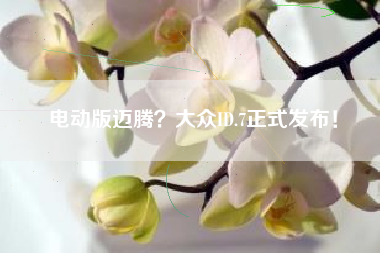
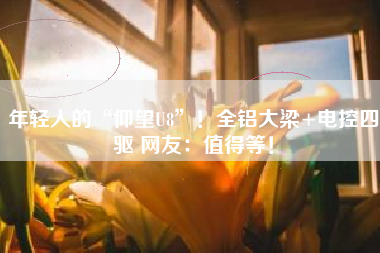

请先 !